How do you improve email deliverability when approximately most of the emails you send to GMail users are going directly to their spam folders?
Yes, we’re talking “Go straight to the spam folder, do not hit the inbox, do not collect $200” type of bad sender reputation stuff.
A company I was working with found themselves faced with a daunting situation where 99% of their emails sent to GMail accounts were going to spam. Numbers that high are too high regardless of what percentage of your list uses GMail, however, in this particular case, they were sending several hundred thousand emails a month and more of those subscribers used GMail than anything else (not surprising, since at least 1.5 billion people use GMail according to a year-old stat available on Wikipedia).
After deep-diving into the issue with their team, implementing email deliverability monitoring tools, and drinking a lot of coffee, we began to see some major improvement with their inbox placement rate. It took 6-12 months of fine-tuning emails, waiting for results, repeating the entire process, and ultimately going back to the drawing board on many aspects of their email marketing, but we got it done. Gmail inbox placement as of the time of this writing is hovering around 90% (that’s 90% inbox placement vs. 99% spam folder placement initially).
TLDR: So, what was the quick answer for those who don’t want to read this entire article?
There was no quick answer. This took real work and anybody looking to climb out of a similar situation should expect to take a serious step back, take a hard look in the mirror, and then roll your sleeves up and dig in.
If you pressed me for a quick answer, I’d say it was to send better emails. Send the kinds of emails that you yourself would want to read. If you’d prefer some elaboration on that, then you’re in luck. Keep reading.
Here are 10 questions you should ask yourself as you attempt to improve your email deliverability. I’ll add a disclaimer here. Email deliverability is a complex animal. In the same way that there’s no short answer to solving this type of problem, there’s honestly not a perfect top 10 list that will do so either. What works for some audiences won’t work for another and vice versa.
Here’s my best attempt at some key things to keep in mind if you’re trying to stop your emails from going to spam folders. These tips are based on my own real-world experience and past successes in this area.
Looking for more digital marketing insights like this? Like us on social media.
1. Are you maintaining a healthy list or sending to just anyone?
Bigger is not better when it comes to email list size. In fact, if you’re having email deliverability issues, it’s probably linked to the fact that you are sending to too many people—often times people who are simply marking you as spam and moving on with their lives. A simple action that we all take every week, but one that can be detrimental to the reputation of those sending the emails.
The key is maintaining an engaged list, which means deleting names of inactive, problematic, or unengaged subscribers.
In simple terms, the more people who mark you as spam, don’t open your emails, or even outright bounce, the more prone Google and other ESPs are to automatically mark your emails as spam. The more people who open your emails and don’t mark them as spam (i.e. they actually engage with your content), the more Google will trust that you’re a reputable sender who sends things that people actually want to read.
Create protocols in your company for cleaning, validating, and sunsetting names based on a few key criteria. Here are a few categories to get you started in your validation efforts:
Known Abusers: Did you know that we all (as individuals) have reputations with our own email providers based on how we interact with our emails? In this case, “known abusers” refers to people that are known to be the type of person who frequently marks bulk mail as spam. More sophisticated validation tools can spot these people and remove them before they cause harm to your sender reputation.
Non-Receiving Addresses: If an email address can’t accept email for whatever reason, there’s no reason for you to be emailing them. Emails are deactivated all the time. Others were never meant to receive emails in the first place, and yet they still somehow end up on your list. There’s not much sense in emailing [email protected] or [email protected]. By cleaning these names from your list, you’re not losing anything of value.
Role-Based Addresses: Addresses like [email protected], [email protected], etc. are not typically worth keeping around. Most likely, somebody opted in at one point just to get a download of yours, but it’s unlikely that role-based email addresses are actively being monitored by somebody who reads the bulk email that’s being sent to them.
Spam Traps: If you’re not already doing so, you need to also be validating your lists against known spam traps, a.k.a. email addresses that are known by ESPs to be dead, but re-registered in an effort to see whose still sending to them (i.e. not maintaining proper list hygiene). Sending to these types of addresses is one of the fastest ways for you to get your emails flagged as spam.
Typo Addresses: Validation software can usually detect if there are clear typos in an email address. i.e. [email protected] or [email protected]. There’s not much sense in keeping these and other typo addresses. They’ll bounce anyway and be removed by your ESP automatically, however, it’s healthier for your sender reputation if you catch bad emails before they bounce.
Unengaged Subscribers: This one is fairly straightforward. If somebody hasn’t opened your emails in a while, remove them from your list. Maybe send them one last “Do you still want to hear from us?” email if they’re more recently unengaged, but be ready to remove them if they don’t engage with that email.
That’s not an exhaustive list, however, it does touch on the main categories worth considering when you’re looking to drop some dead weight from your list.
If you report to somebody for decisions like this, having this information will help you when it comes time to present your ideas for improving your company’s email reputation. Many executives treat their email list subscribers as if they were high scores in a video game—the bigger the list, the bigger the ego of Mr. or Ms. Marketing Director. Ironically enough, executives who aren’t well-versed in the vast landscape of email deliverability idiosyncrasies will truly be those bosses you have to fight to beat the level here (yes, that super cheesy video game pun was intended), but that’s a battle you simply must take on and win if you want to have a healthy list.
2. How advanced is your email infrastructure, technically speaking?
Depending on the size of your list and the volume of email that you’re sending out, you may want to consider switching to using your own IP and fully-authenticated sending domains for mailing to your list.
While most of the top email marketing platforms out there actively manage the reputations for their shared IPs and sending domains, you’re still ultimately at the mercy of whether or not hundreds or even thousands of fellow customers are on good behavior with the emails they are putting out.
If in doubt, look into getting a dedicated IP address and locking down your sending domain (with DMARC configured to reject mail not authenticated).
If you’re looking to be on the extra-safe side, use a domain (or subdomain) that is different from your corporate email domain. This is a precaution many won’t feel is necessary (and oftentimes, they are right), but it’s a good way to silo your corporate email reputation from your email marketing reputation. Of course, if you’re going to adhere strictly to best practices for email marketing, this should be less of an issue, but still remains a worthwhile option that many companies opt to go with.
Additionally, your ESP should be able to help you properly configure things like DMARC, DKIM, BIMI, and SPF (beyond the scope of this article). These DNS records can be key in authenticating emails sent from your domain while ensuring that any spoofed emails sent “from” your domain (by hackers and cybercriminals) won’t negatively affect your sender reputation.

3. Are you emailing your subscribers on a regular basis?
Sending too many emails could upset your subscribers, but if you’re like most companies struggling with email marketing, sending too many emails is not your problem. Your challenge is that you’re sending too little or too infrequently.
The less frequently people see emails from you, the more likely they are to forget who you are by the time you send your next one.
There’s no magic number for how often you should email your list. The only way to find out how often is too often is to email your list and do it frequently. Some companies email once a day. Others a few times a week to even a few times a month or less. Then there are those who email 8-10 times a week or more.
And the crazy part is, somebody who sends 10 emails a week might have a much higher engagement rate and a much lower unsubscribe rate than somebody who emails a few times a week or a few times a month.
It entirely depends on what you’re sending, who you’re sending to, how engaged they are, and other context specifics of your unique situation. Determine for yourself what an acceptable unsubscribe rate is for your company and then email as often as you can while maintaining par.
The key here is to provide value. If you’re sending a “daily joke” or “daily inspiration” style email, be sure that you or your team is monitoring unsubscribes and maintaining good list hygiene. People usually like these types of emails at first, but oftentimes will get sick of them eventually and look for that spam button.
After all the emails have been overanalyzed and sent, though, as long as your list is growing, your emails aren’t going to spam (or bouncing), and you’re not losing too many people to unsubscribes, keep calm and email on.
But speaking of unsubscribes…
4. Are you making it stupid easy for subscribers to unsubscribe?
Why do so many email marketers try so hard to keep people on their list who don’t truly want to be there?
It’s almost like we forget that all (and let’s be honest—in this day and age, it really is all) email service providers have an overly accessible “report spam” button.
It’s actually pretty scary thinking about how easy it is for somebody to make it so our emails never hit their inboxes again.
So why the aversion to holding the door open for people who want to unsubscribe?
Including the standard unsubscribe information at the bottom of an email is an obvious first step (and just ask your lawyer—there’s legal reasons for doing this too).
As I pointed out earlier, when people mark your emails as spam, it damages your sender reputation.
If somebody wants out, make it painless for them. Make sure the unsubscribe language is clear and easy to find. Some people even put a link right at the top of their email so it’s literally the first thing people see when they open it.
And you know what? If those subscribers are used to getting quality-packed emails from such senders, they’ll skim past that blatant unsubscribe link every time.
Should everyone put unsubscribe links at the top of their emails? No, but if you’re having trouble with spam complaints, it might not be a bad idea to at least try this strategy on for size. Or at the very least, offer an “update email preferences” link in a visible place where people can change their preferred email frequency and configure other settings.
One last thought here. If your company uses unsolicited email to reach out to potential customers directly, it’s wise to include clear opt-out language in these one-on-one emails as well. I consulted with a company once who engaged a considerable amount of prospects this way. It wasn’t long before they realized that all of their emails were now going to spam. Remember, users can mark direct emails sent from your personal email address as spam too (and with an easy click of a button at that). If you’re going to attempt this type of cold marketing, tread carefully and brace yourself for potential spam complaints even if you include opt-out language.
But enough about unsubscribing. One way to limit opt-outs is to be more restrictive in how you confirm who you’ll be sending to in the first place, which leads us to…
5. Are you using double optin for your lists?
If people truly want to hear from you, they’ll gladly take one extra step to do so.
Not only will enabling double optin for your list help lower your spam complaints (hey, they said TWICE that they wanted to hear from you, right?), but it will put you ahead of the curve on several consumer privacy-related laws that have either recently passed or are in the works at the time of this writing (discuss GDPR and CCPA with your lawyer as we can’t offer legal advice).
Yes, if you enable double optin, fewer people who signed up to hear from you will ultimately make it to your active list, but if somebody changes their mind within an hour or two of opting into your list, why hold them hostage? Are they really that warm of a lead? As stated earlier, let them go and make it easy for them—or in this case, don’t pull them all the way onto your list in the first place if they haven’t even put both feet in the door yet.
Now, double optin can be challenging when the confirmation email itself is going to spam, granted, but honestly, if the confirmation email is going to spam, there’s a high likelihood that subsequent emails are too.
Which, of course, brings me back to the entire point of this article.
Solve your spam issue so you can benefit from double optin. Don’t use your spam challenges as a justification for continuing practices that will keep your emails going straight to spam.
6. Are you growing your list through gimmicks or by providing value?
Have you ever signed up for somebody’s email list in order to qualify for a contest, raffle, or something equally as gimmicky?
Of course you have. We all have.
And then, if you’re like everybody else, you wait and see if you won and then mark future emails as spam.
This isn’t a marketing tactic exclusive to email either. Brick and mortar shops do this all the time.
Why?
Because honestly, it works. And the truth is, as email marketers, we all do mark these types of emails as spam (or unsubscribe). But, non-marketers don’t always do this. That’s why marketers continue to grow their lists using these methods.
Now, I’m actually not entirely against employing this strategy to grow a list. With the right product and the right crowd, these strategies can work very well.
Just, for the love of all that is proper in email marketing, at the very least, use a double optin for new subscribers and make that unsubscribe button big and bold at the top of your emails. If you’re going to engage in an activity that is known to get high spam complaints, let people opt-out the moment they start to ask themselves, “Where’s that spam button?”
Instead of using gimmicks to grow your list, you will likely find more luck in promising high-quality relevant content and then actually sending content that delivers on that promise.
Who knew email marketing could be that simple, right?
7. Do you have an onboarding sequence to properly introduce yourself to your new subscribers?
I can’t tell you how many lists I’ve joined only to seemingly never hear from those companies or individuals again. Sure, they might email me a month or two later, but by then do I always remember who they are or why I joined their list?
No.
The best way to stay relevant with your new subscribers is by emailing them fairly frequently after they first signed up. This can be time-consuming if done manually (and unrealistic in most cases), so unless you have some ultra-personalized requirements in your business, I’d suggest going with automation here as much as possible.
Build out a welcome series that consists of at least a few emails.
There’s no limit on how many emails you can pre-load here either. You could build a welcome series that loads people into one or several alternate nurture campaigns as a result of the actions they took (or didn’t take) while being sent your initial series.
These granular automated email journeys could go on for months or even years.
It takes a substantial time commitment to build out something that will still be sending automated content to subscribers a year later, so don’t worry about anything at that level right now.
Just focus on that first month or two. Send a few emails a week and change the frequency based on how people are interacting with your emails.
8. Do your emails look and read like marketing emails?
Before the days of fast Internet, it was harder to spot marketing emails because it was less common for emails to contain images.
Nowadays, that has changed. Look at any sampling of marketing emails in your inbox. Chances are good that many of them are loaded with images and other stimulating visuals.
This may not be an automatic red flag to Google and other popular email providers, however, it doesn’t always communicate the right message to your subscribers. Why? Because, even if we like the email content, we know we’re being marketed to.
Try sending emails with less (or no) images and see if you get better engagement. We’ll still know we’re being marketed to, but we might feel a bit more of a personal connection to the sender if the email feels more organic and less like it came from a marketing agency.
Some companies do just fine with full image emails that look fantastic and represent their service well (here’s looking at you, Redbox), but many companies have toned the visuals down significantly or gotten rid of them altogether.
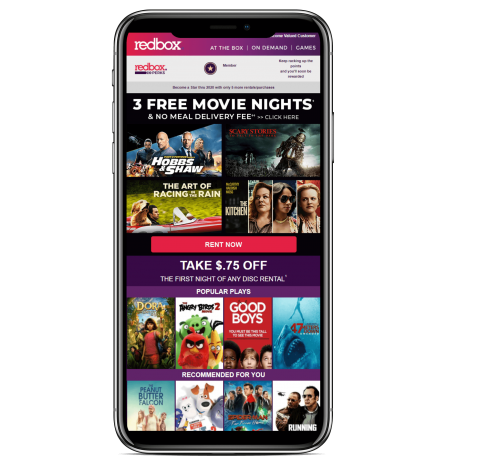
Even if your emails are in good shape visually, you still need to watch what wording you choose to use in your emails. While it should be obvious, there are plenty of people still sending emails with words such as FREE, giveaway, order today, $$$, etc. in their emails. And don’t even get me started on obvious grammatical errors, typos, and keywords specific to medicinal and health-related industries.
If you’re not sure which words are red flags, take a few minutes and dive into your spam folder (assuming your ESP handles spam for you). Look at the types of emails in there.
Read them.
This will give you real-world examples of what not to do. Ask yourself if your emails read or look like these emails.
For an exhaustive list of words and phrases to generally avoid in your emails, check out this list from our friends over at HubSpot (no affiliate link, just some love for a great service). Sure, you’ll have to use some of these words from time to time, but at least be aware that you’re doing so.
9. Do your emails render correctly on all devices?
This is listed here under bullet 9, but honestly, this should be one of the first and most obvious things to check if you’re experiencing challenges with your email deliverability.
There are many tools online that offer email rendering testing and previewing. If your ESP doesn’t already have a quality tool for doing this (many of the better ones do), just do a search for “email render testing” or something similar. While we don’t necessarily recommend any specific services, there are many out there that can help ensure your emails look the way you intended them to look when delivered to people using all sorts of different devices, browsers, apps, screen sizes, Internet speeds, etc.
This is more important if you’re building your emails manually with HTML and CSS, however, if you don’t know what you’re doing with visual builders (quite common with major ESPs nowadays), it’s still possible to design emails that don’t render well in different scenarios. It’s also worth mentioning that not all visual builders are created equally, and that if you’re using a cheaper service with a mediocre builder, your emails may still have rendering issues.
To summarize, don’t let your subscribers be the first ones to see how your email looks on their device. If you do, they might not be subscribers for long.
10. Are you meeting subscriber expectations with the content you are sending out?
Last, and honestly one of the most important aspects to preventing your emails from going to spam folders is another one of the simplest.
Send better emails. Period.
Stop sending people emails that you would send to your own spam box.
In the world of smart spam filtering, more and more ESPs are automatically sending emails to spam folders simply because they determine through AI that people aren’t interested in reading them. Using great titles that are relevant to your subscribers is the first step to tacking this challenge. When people open your emails more often, they are inadvertently telling GMail (and others) that “this is an email that I want to keep receiving.”
And once they open the email, make sure you aim to provide value before you ask for any sale. That doesn’t always mean you can ask for the sale in every email either.
Take yourself out of the drivers’ seat for a minute and realize that while you and your team are all about your company and what you do, not everyone will be—at least not right away. Sometimes it’s best to simply provide value for the sake of providing value and growing trust in your brand.
Make sure subscribers know what your company is about before you ask them to get excited with you about an accomplishment you’re about to share with them.
Even when it comes time to ask for the sale, don’t hard sell.
If you have active, engaged, and passionate subscribers, when it comes time to sell your product or services, they won’t need to be convinced.
They’ll just need to be invited to take part in an opportunity that will benefit them in some way.
And by the time that happens, they’ll believe you because you’ve already provided more than enough value for them to have made up their mind in advance; They want what it is that you are offering.
If you do your email marketing right, your best closes will happen long before the opportunity is even presented to your potential buyers.
And for those people—your inner circle, if you will—unsubscribing is the last thing they are thinking about when they hear from you.
■
What other tactics and techniques have helped you with your email marketing? What have you found to be detrimental? We’d love to hear what you thought of this article. Let us know your experiences in the comments sections below.
Do you need help with your email marketing? Are you struggling to improve your email deliverability?
We help position our clients for ongoing success in today’s ever-changing digital market. Contact us for a free digital marketing audit or to schedule a strategy session to learn how we can help your brand cut through the noise.


